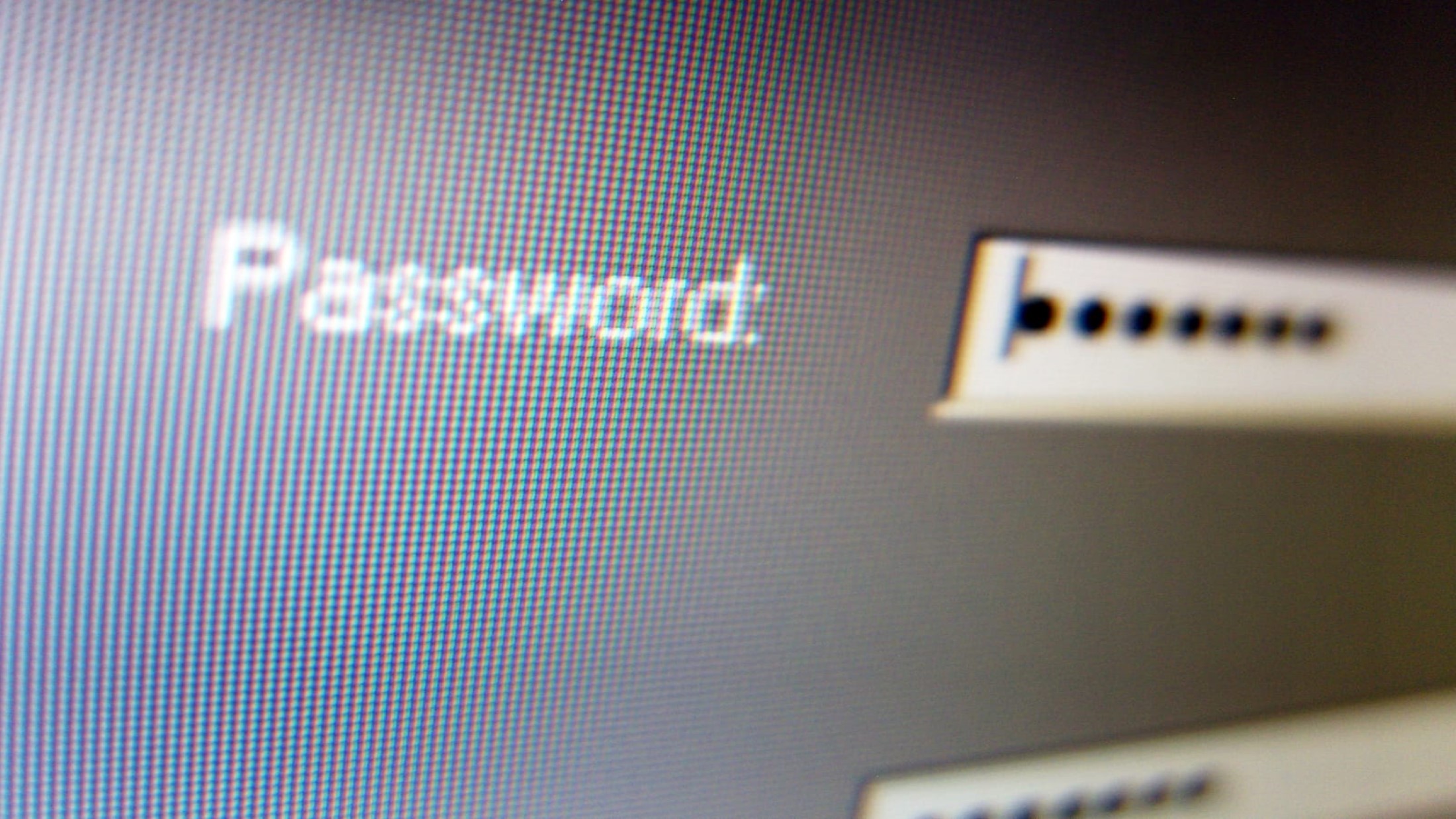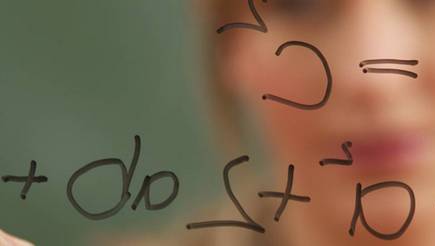According to Business Insider, office workers spend more than three hours per day on repetitive manual tasks and more than half of workers report that these tasks get in the way of doing their actual job. Does this sound familiar to you?
*Video data from The Startup Report | AXA UK
For small business owners there’s a lot of pressure to be good at all aspects of business – the admin, the finances, the operations, customer service, marketing and more. No matter how much you love your job, there will be some aspects of running a business that you struggle to stay on top of or tasks that keep you from doing what you love most.
But what if you could start reducing those admin tasks by automating them? Nearly every business has aspects that can be automated, therefore freeing up your time to do what you enjoy doing.
Is automation realistic for small businesses?
When you hear the word ‘automation’ it may sound like something that would be expensive to implement but depending on your needs that may not be the case. Plenty of small businesses are already putting technology to work for them and the big world of automation can actually be as small as streamlining the way clients book in time with you.
According to the 2021 Zapier State of Business Automation Report 63% of small businesses felt that automation helped their company get through the pandemic – whether that was by making it possible to move their business online or allow them to pivot quickly as the rules changed regularly.
In fact, that same report states that 88% of small businesses feel using automation has allowed their company to stay competitive against larger businesses and a 2020 McKinsey report on automation found that 65% of respondents at smaller companies report success with automation, compared to 55% at large organizations.
All this to say – automation is not only realistic but possibly extremely beneficial to small businesses.
What areas are small businesses automating?
If you’re thinking that automation is something that you’d like to explore but aren’t sure how it could work for your business, here’s a few different ways that automation can help small businesses:
Email marketing
2021 data from Constant Contact reports that for every $1 spent on email marketing, you can expect an average return of $36 – but it’s also easy to spend all your time emailing and no time on your real business purpose.
For anyone that has a newsletter or regular mail communication that goes to their customers, setting up an automated welcome email is a great place to start. Email Tool Tester claims that welcome emails have an open rate of 82% - and that this tends to be far above the open rate for your average email.
If you use an email service provider (ESP), it may be worth seeing if there’s a way to automate a ‘low engagement opt-out’ series. If someone hasn’t opened your newsletter in a while, an automated journey that lets them know they’ll be taken off the list unless they specifically request to stay on can be a useful automation to help keep costs down as ESPs often charge based on the amount of emails you send out.
For those that have an online store, there’s a few more email automations you may want to look into:
- Lapsed customer: Retaining a customer makes better business sense than constantly acquiring new ones for a number of reasons. Forbes lists better Net Promoter Scores, higher profits and better word of mouth referrals among them. Automating an email with a discount code to go to a customer who hasn’t purchased from you for a while may help your bottom line.
- Abandoned basket: According to research by the Baymard Institute, nearly 70% of e-commerce shopping carts are abandoned. Having an email automation that reminds potential customers about the items in their cart may help capture more sales without you having to do any work besides setting up the initial automation process.
Social media engagement
No matter how small your business is, getting online is a good idea. But it does come with expectations from customers that you be able to field their messages no matter what platform they’ve used to get in touch.
If monitoring email, Facebook, and Instagram messages are too much for you, here’s a few automations that could help:
- Automated replies: It’s well known that you can set this up on email, but now some social platforms have enables it too. For example, you could set up the Facebook page for your business to send an automated response when someone messages your business page. This might include your usual response times or a better way to get in touch.
- FAQ bot: According to Intercom’s first Chatbot Trends Report, chatbots have been shown to increase sales by an average of 67%. While they’re still not very sophisticated, if you’re finding that the same questions are asked again and again by customers, you can set up some social media pages to have a chat bot manage your FAQ’s.
Operations
Instead of keeping a logbook or a million spreadsheets, there’s software that can help you streamline a lot of your operations management.
- Scheduling & appointments: There are websites that help you with scheduling, allowing clients to easily add in meetings based on availability that you determine. This can help eliminate accidental double booking and often these sites will immediately send a confirmation of the meeting to both you and the client. If you can get it to also send a reminder out automatically the day before the meeting time, you’ll find that this can take a lot of admin work off your plate.
- Finance: For many small business owners, staying on top of finances can be a big challenge. But invoice reminders are one of the things that you can have automated. Quite a lot of finance softwares will have an option for email reminders to automatically go out to clients who have an outstanding payment, that way you’re not scrambling at the end of the month to collect!
- Orders & inventory: If you sell physical products, it’s important to customers that they receive an order confirmation once they purchase a product from you. Setting up an automated journey that gives clients an order confirmation and then updates along the way keeps the customer happy without adding more work to your plate. If that same software can automatically update your inventory for you, then even better!
Customer Relations
According to a 2021 Consumer Report by Alvaria, 45% of consumers surveyed have stopped doing business with at least one organization in the past year due to a poor customer service. Luckily, 35% of those surveyed by Zapier say using automation allows them to provide better customer service and support.
While there’s many different ways to keep a good relationship with your customers through automation, here’s just a few ideas to get you started:
- Birthday discounts: If your business involves selling products, then a discount on customer birthdays is a great way to keep them connected and possibly prompt a purchase. If you’re in the service industry, try business anniversary emails to acknowledge customers that have stayed with you for a long time. As long as you’ve captured the right data it’s easy to automate these via an ESP.
- Contact form replies: When a customer uses a form to get in touch with you, they’re hoping to get a response fast. While you might not be available immediately, having an automated reply that lets customers know their message has been received and how soon they can expect a response will help set a realistic expectation.
- Feedback: If you have a booming business, remembering to get feedback from customers and checking in with them can be quite time consuming. Instead, you can automate follow-up messages to customers asking for feedback, referrals or reviews.
How to Implement Automation
- Define goals: Take a look at your needs and where automation can help you the most. Think about what tasks really bog you down each month and prevent you from getting on with the work you want to do. Or consider if there’s something you want to start doing for your business or customers but haven’t had the time to implement yet. Having a clear idea of which tasks you want to take off your plate or actions you want to start taking will guide your search for the right tools. Start small – just choose one area to begin with as even research and implementation of a new tool will take some extra time initially, though it should hopefully save time in the long run.
- Research: Once you know what you’re hoping to achieve with automation, it’ll be important to research all the different tools that can help you meet your goals. There’s likely to be several different platforms that can help you, so make a pro and con list for each about what they offer and how they fit into your business needs.
- Narrow the list: With so many choices it can be tough to pick the right one. While price is an obvious consideration, there are other factors to consider too. For example, if you have existing software that you rely on, you’ll want to see if any new tools you bring in can integrate with existing technology that you use. Depending on where you are in your business journey, you may also want to consider the scalability of the platform – if you grow, will it be able to grow with you and aid your goals not only in the short term but also in the long term?
- Get demos: Once you’ve narrowed down to your top one of two choices request a demo so that you can make sure it seems easy an intuitive for you to use. This could be the make it or break it moment for one of your choices if you don’t enjoy the user interface.
Working smarter
While you certainly don’t need automation to run your business, 63% of workers say using automation has helped them fight work burnout. Using tech to your advantage can help you work smarter, not harder and free up a little more me time.